[ English | English (United Kingdom) | Indonesia | русский | Deutsch ]
Ceph Produktionsbeispiel¶
In diesem Abschnitt wird eine Beispielproduktionsumgebung für eine funktionierende OpenStack-Ansible-Bereitstellung (OSA) mit Hochverfügbarkeitsdiensten und die Verwendung des Ceph-Back-Ends für Abbilder, Datenträger und Instanzen beschrieben.
Diese Beispielumgebung weist die folgenden Merkmale auf:
Drei Infrastruktur (Kontrollebene) Hosts mit Ceph-Mon-Containern
Zwei Rechnerhosts
Drei Ceph OSD-Speicher-Hosts
Ein Protokollaggregationshost
Mehrere Netzwerkschnittstellenkarten (Network Interface Cards, NIC), die als verbundene Paare für jeden Host konfiguriert sind
Komplettes Compute-Kit mit dem Telemetrie-Service (Ceilometer) im Lieferumfang enthalten, wobei Ceph als Speicher-Back-End für die Image (glance) und Block Storage (Cinder) -Dienste konfiguriert ist
Internetzugang über die Router-Adresse 172.29.236.1 im Management-Netzwerk
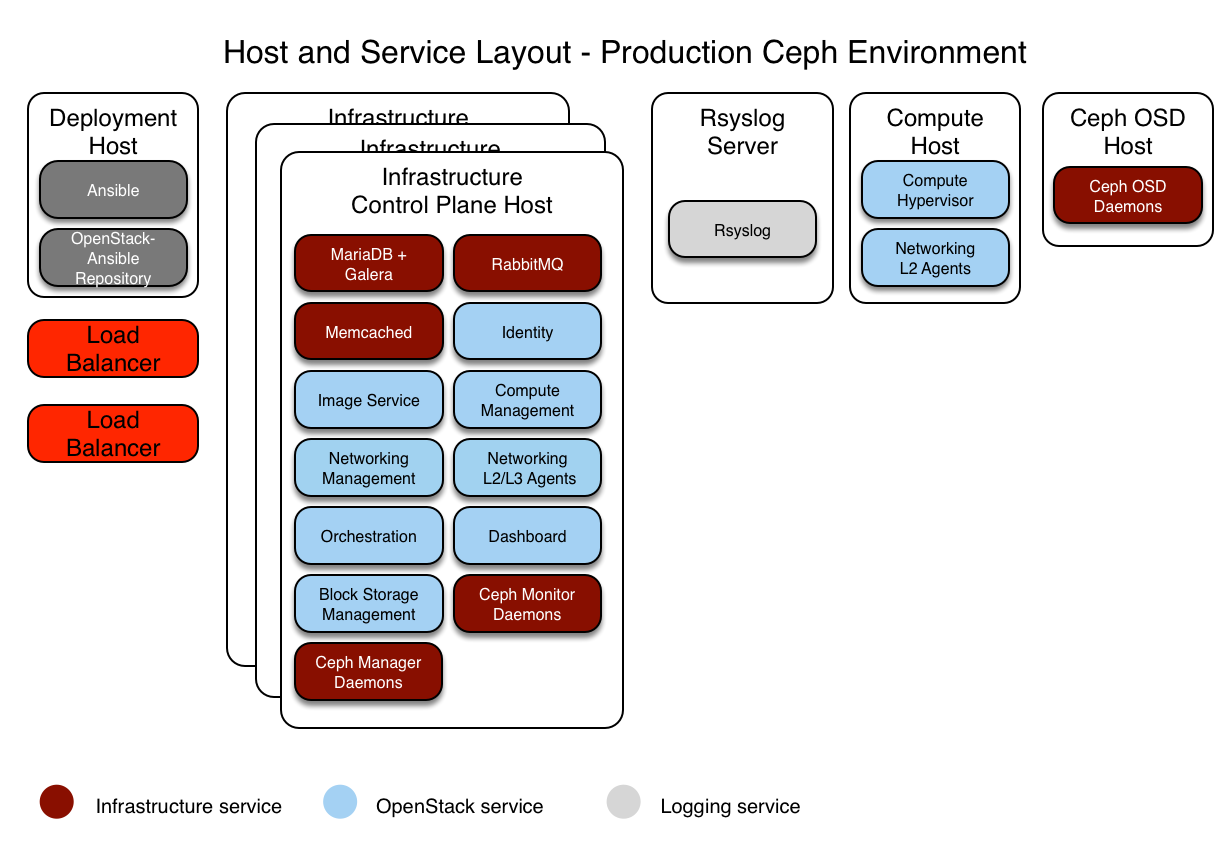
Integration mit Ceph¶
OpenStack-Ansible allows Ceph storage cluster integration in three ways:
connecting to your own pre-deployed ceph cluster by pointing to its information in
user_variables.ymland allowing OpenStack-Ansible to ssh to the ceph monitors to retrieve the contents of ceph.conf and the keyrings.This method only requires a very small amount of configuration in
user_variables.ymlto point to the external ceph cluster monitors. The whole configuration for ceph-ansible would live outside the OpenStack-Ansible deployment and there is no duplication. Theceph_monsvariable expects a list of IP addresses for the Ceph Monitor servers in the external ceph deployment:
Bemerkung
Overriding ceph_mons is required only when you are using external
cluster which does not present in the OpenStack-Ansible’s inventory
(ie group mon_group_name is not defined).
ceph_mons:
- 172.29.244.151
- 172.29.244.152
- 172.29.244.153
connecting to your own pre-deployed ceph cluster by pointing to its monitors in
user_variables.ymlas above and providing data to populate ceph.conf and ceph keyring files on the deploy host. This is described here. No ssh access by OpenStack-Ansible is required to the ceph cluster.deploying a ceph cluster as part of the OpenStack-Ansible deployment by using the roles maintained by the Ceph-Ansible project. Deployers can enable the
ceph-install.ymlplaybook by adding hosts to theceph-mon_hostsandceph-osd_hostsgroups inopenstack_user_config.yml. In order to enableceph-rgw-install.ymlplaybook you need to addceph-rgw_hostsinopenstack_user_config.yml.
Bemerkung
Please mention, that RGW installation should be performed after deployment of Keystone service.
Once groups are defined, you can proceed with configuring Ceph-Ansible specific vars
in the OpenStack-Ansible user_variables.yml file.
Warnung
Deploying ceph cluster as part of OpenStack-Ansible is not recommended since ceph-ansible upgrade path is not tested or supported. This option is mainly used for CI and AIO deployments to test and demonstrate a sample integration of the software stack.
Dieses Beispiel konzentriert sich auf die Bereitstellung von OpenStack-Ansible und seines Ceph-Clusters.
Netzwerkkonfiguration¶
Netzwerk CIDR / VLAN Zuweisungen¶
Die folgenden CIDR- und VLAN-Zuweisungen werden für diese Umgebung verwendet.
Netzwerk |
CIDR |
VLAN |
|---|---|---|
Verwaltungsnetzwerk |
172.29.236.0/22 |
10 |
Tunnel (VXLAN) Netzwerk |
172.29.240.0/22 |
30 |
Speichernetzwerk |
172.29.244.0/22 |
20 |
IP-Zuweisungen¶
Die folgenden Hostnamen und IP-Adresszuweisungen werden für diese Umgebung verwendet.
Hostname |
Verwaltungs-IP |
Tunnel (VXLAN) IP |
Speicher-IP |
|---|---|---|---|
lb_vip_adresse |
172.29.236.9 |
||
infra1 |
172.29.236.11 |
172.29.240.11 |
|
infra2 |
172.29.236.12 |
172.29.240.12 |
|
infra3 |
172.29.236.13 |
172.29.240.13 |
|
log1 |
172.29.236.14 |
||
compute1 |
172.29.236.16 |
172.29.240.16 |
172.29.244.16 |
compute2 |
172.29.236.17 |
172.29.240.17 |
172.29.244.17 |
osd1 |
172.29.236.18 |
172.29.244.18 |
|
osd2 |
172.29.236.19 |
172.29.244.19 |
|
osd3 |
172.29.236.20 |
172.29.244.20 |
Host-Netzwerkkonfiguration¶
Für jeden Host müssen die richtigen Netzwerkbrücken implementiert werden. Das Folgende ist die /etc/network/interfaces Datei für `` infra1``.
Bemerkung
Wenn Ihre Umgebung nicht eth0, sondern p1p1 oder einen anderen Namen hat, stellen Sie sicher, dass alle Verweise auf eth0 in allen Konfigurationsdateien durch den entsprechenden Namen ersetzt werden. Gleiches gilt für zusätzliche Netzwerkschnittstellen.
# This is a multi-NIC bonded configuration to implement the required bridges
# for OpenStack-Ansible. This illustrates the configuration of the first
# Infrastructure host and the IP addresses assigned should be adapted
# for implementation on the other hosts.
#
# After implementing this configuration, the host will need to be
# rebooted.
# Assuming that eth0/1 and eth2/3 are dual port NIC's we pair
# eth0 with eth2 and eth1 with eth3 for increased resiliency
# in the case of one interface card failing.
auto eth0
iface eth0 inet manual
bond-master bond0
bond-primary eth0
auto eth1
iface eth1 inet manual
bond-master bond1
bond-primary eth1
auto eth2
iface eth2 inet manual
bond-master bond0
auto eth3
iface eth3 inet manual
bond-master bond1
# Create a bonded interface. Note that the "bond-slaves" is set to none. This
# is because the bond-master has already been set in the raw interfaces for
# the new bond0.
auto bond0
iface bond0 inet manual
bond-slaves none
bond-mode active-backup
bond-miimon 100
bond-downdelay 200
bond-updelay 200
# This bond will carry VLAN and VXLAN traffic to ensure isolation from
# control plane traffic on bond0.
auto bond1
iface bond1 inet manual
bond-slaves none
bond-mode active-backup
bond-miimon 100
bond-downdelay 250
bond-updelay 250
# Container/Host management VLAN interface
auto bond0.10
iface bond0.10 inet manual
vlan-raw-device bond0
# OpenStack Networking VXLAN (tunnel/overlay) VLAN interface
auto bond1.30
iface bond1.30 inet manual
vlan-raw-device bond1
# Storage network VLAN interface (optional)
auto bond0.20
iface bond0.20 inet manual
vlan-raw-device bond0
# Container/Host management bridge
auto br-mgmt
iface br-mgmt inet static
bridge_stp off
bridge_waitport 0
bridge_fd 0
bridge_ports bond0.10
address 172.29.236.11
netmask 255.255.252.0
gateway 172.29.236.1
dns-nameservers 8.8.8.8 8.8.4.4
# OpenStack Networking VXLAN (tunnel/overlay) bridge
#
# The COMPUTE, NETWORK and INFRA nodes must have an IP address
# on this bridge.
#
auto br-vxlan
iface br-vxlan inet static
bridge_stp off
bridge_waitport 0
bridge_fd 0
bridge_ports bond1.30
address 172.29.240.16
netmask 255.255.252.0
# OpenStack Networking VLAN bridge
auto br-vlan
iface br-vlan inet manual
bridge_stp off
bridge_waitport 0
bridge_fd 0
bridge_ports bond1
# compute1 Network VLAN bridge
#auto br-vlan
#iface br-vlan inet manual
# bridge_stp off
# bridge_waitport 0
# bridge_fd 0
#
# For tenant vlan support, create a veth pair to be used when the neutron
# agent is not containerized on the compute hosts. 'eth12' is the value used on
# the host_bind_override parameter of the br-vlan network section of the
# openstack_user_config example file. The veth peer name must match the value
# specified on the host_bind_override parameter.
#
# When the neutron agent is containerized it will use the container_interface
# value of the br-vlan network, which is also the same 'eth12' value.
#
# Create veth pair, do not abort if already exists
# pre-up ip link add br-vlan-veth type veth peer name eth12 || true
# Set both ends UP
# pre-up ip link set br-vlan-veth up
# pre-up ip link set eth12 up
# Delete veth pair on DOWN
# post-down ip link del br-vlan-veth || true
# bridge_ports bond1 br-vlan-veth
# Storage bridge (optional)
#
# Only the COMPUTE and STORAGE nodes must have an IP address
# on this bridge. When used by infrastructure nodes, the
# IP addresses are assigned to containers which use this
# bridge.
#
auto br-storage
iface br-storage inet manual
bridge_stp off
bridge_waitport 0
bridge_fd 0
bridge_ports bond0.20
# compute1 Storage bridge
#auto br-storage
#iface br-storage inet static
# bridge_stp off
# bridge_waitport 0
# bridge_fd 0
# bridge_ports bond0.20
# address 172.29.244.16
# netmask 255.255.252.0
Bereitstellungskonfiguration¶
Umgebungslayout¶
Die Datei /etc/openstack_deploy/openstack_user_config.yml definiert das Umgebungslayout.
Die folgende Konfiguration beschreibt das Layout für diese Umgebung.
---
cidr_networks: &cidr_networks
management: 172.29.236.0/22
tunnel: 172.29.240.0/22
storage: 172.29.244.0/22
used_ips:
- "172.29.236.1,172.29.236.50"
- "172.29.240.1,172.29.240.50"
- "172.29.244.1,172.29.244.50"
- "172.29.248.1,172.29.248.50"
global_overrides:
cidr_networks: *cidr_networks
internal_lb_vip_address: 172.29.236.9
#
# The below domain name must resolve to an IP address
# in the CIDR specified in haproxy_keepalived_external_vip_cidr.
# If using different protocols (https/http) for the public/internal
# endpoints the two addresses must be different.
#
external_lb_vip_address: openstack.example.com
management_bridge: "br-mgmt"
provider_networks:
- network:
container_bridge: "br-mgmt"
container_type: "veth"
container_interface: "eth1"
ip_from_q: "management"
type: "raw"
group_binds:
- all_containers
- hosts
is_management_address: true
- network:
container_bridge: "br-vxlan"
container_type: "veth"
container_interface: "eth10"
ip_from_q: "tunnel"
type: "vxlan"
range: "1:1000"
net_name: "vxlan"
group_binds:
- neutron_openvswitch_agent
- network:
container_bridge: "br-vlan"
container_type: "veth"
container_interface: "eth12"
host_bind_override: "eth12"
type: "flat"
net_name: "physnet1"
group_binds:
- neutron_openvswitch_agent
- network:
container_bridge: "br-vlan"
container_type: "veth"
container_interface: "eth11"
type: "vlan"
range: "101:200,301:400"
net_name: "physnet2"
group_binds:
- neutron_openvswitch_agent
- network:
container_bridge: "br-storage"
container_type: "veth"
container_interface: "eth2"
ip_from_q: "storage"
type: "raw"
group_binds:
- glance_api
- cinder_api
- cinder_volume
- manila_share
- nova_compute
- ceph-mon
- ceph-osd
###
### Infrastructure
###
_infrastructure_hosts: &infrastructure_hosts
infra1:
ip: 172.29.236.11
infra2:
ip: 172.29.236.12
infra3:
ip: 172.29.236.13
# nova hypervisors
compute_hosts: &compute_hosts
compute1:
ip: 172.29.236.16
compute2:
ip: 172.29.236.17
ceph-osd_hosts:
osd1:
ip: 172.29.236.18
osd2:
ip: 172.29.236.19
osd3:
ip: 172.29.236.20
# galera, memcache, rabbitmq, utility
shared-infra_hosts: *infrastructure_hosts
# zookeeper
coordination_hosts: *infrastructure_hosts
# ceph-mon containers
ceph-mon_hosts: *infrastructure_hosts
# ceph-mds containers
ceph-mds_hosts: *infrastructure_hosts
# ganesha-nfs hosts
ceph-nfs_hosts: *infrastructure_hosts
# repository (apt cache, python packages, etc)
repo-infra_hosts: *infrastructure_hosts
# load balancer
# Ideally the load balancer should not use the Infrastructure hosts.
# Dedicated hardware is best for improved performance and security.
load_balancer_hosts: *infrastructure_hosts
###
### OpenStack
###
# keystone
identity_hosts: *infrastructure_hosts
# cinder api services
storage-infra_hosts: *infrastructure_hosts
# cinder volume hosts (Ceph RBD-backed)
storage_hosts: *infrastructure_hosts
# glance
image_hosts: *infrastructure_hosts
# placement
placement-infra_hosts: *infrastructure_hosts
# nova api, conductor, etc services
compute-infra_hosts: *infrastructure_hosts
# heat
orchestration_hosts: *infrastructure_hosts
# horizon
dashboard_hosts: *infrastructure_hosts
# neutron server, agents (L3, etc)
network_hosts: *infrastructure_hosts
# ceilometer (telemetry data collection)
metering-infra_hosts: *infrastructure_hosts
# aodh (telemetry alarm service)
metering-alarm_hosts: *infrastructure_hosts
# gnocchi (telemetry metrics storage)
metrics_hosts: *infrastructure_hosts
# manila (share service)
manila-infra_hosts: *infrastructure_hosts
manila-data_hosts: *infrastructure_hosts
# ceilometer compute agent (telemetry data collection)
metering-compute_hosts: *compute_hosts
Umgebungsanpassungen¶
Die optional bereitgestellten Dateien in /etc/openstack_deploy/env.d ermöglichen die Anpassung von Ansible-Gruppen. Dadurch kann der Deployer festlegen, ob die Dienste in einem Container (Standard) oder auf dem Host (auf Metall) ausgeführt werden.
Für eine Ceph-Umgebung können Sie das Cinder-Volume in einem Container ausführen. Dazu müssen Sie eine Datei /etc/openstack_deploy/env.d/cinder.yml mit folgendem Inhalt erstellen:
---
# This file contains an example to show how to set
# the cinder-volume service to run in a container.
#
# Important note:
# When using LVM or any iSCSI-based cinder backends, such as NetApp with
# iSCSI protocol, the cinder-volume service *must* run on metal.
# Reference: https://bugs.launchpad.net/ubuntu/+source/lxc/+bug/1226855
container_skel:
cinder_volumes_container:
properties:
is_metal: false
Benutzervariablen¶
Die Datei /etc/openstack_deploy/user_variables.yml definiert die globalen Überschreibungen für die Standardvariablen.
For this example environment, we configure a HA load balancer.
We implement the load balancer (HAProxy) with an HA layer (Keepalived)
on the infrastructure hosts.
Your /etc/openstack_deploy/user_variables.yml must have the
following content to configure HAProxy, Keepalived and Ceph:
---
# Because we have three haproxy nodes, we need
# to one active LB IP, and we use keepalived for that.
# These variables must be defined when external_lb_vip_address or
# internal_lb_vip_address is set to FQDN.
## Load Balancer Configuration (haproxy/keepalived)
haproxy_keepalived_external_vip_cidr: "<external_ip_address>/<netmask>"
haproxy_keepalived_internal_vip_cidr: "172.29.236.9/32"
haproxy_keepalived_external_interface: ens2
haproxy_keepalived_internal_interface: br-mgmt
## Ceph cluster fsid (must be generated before first run)
## Generate a uuid using: python -c 'import uuid; print(str(uuid.uuid4()))'
generate_fsid: false
fsid: 116f14c4-7fe1-40e4-94eb-9240b63de5c1 # Replace with your generated UUID
## ceph-ansible settings
## See https://github.com/ceph/ceph-ansible/tree/master/group_vars for
## additional configuration options available.
monitor_address_block: "{{ cidr_networks.storage }}"
public_network: "{{ cidr_networks.storage }}"
cluster_network: "{{ cidr_networks.storage }}"
journal_size: 10240 # size in MB
# ceph-ansible automatically creates pools & keys for OpenStack services
openstack_config: true
cinder_ceph_client: cinder
glance_ceph_client: glance
glance_default_store: rbd
glance_rbd_store_pool: images
nova_libvirt_images_rbd_pool: vms
cinder_backends:
rbd_volumes:
volume_driver: cinder.volume.drivers.rbd.RBDDriver
rbd_pool: volumes
rbd_ceph_conf: /etc/ceph/ceph.conf
rbd_store_chunk_size: 8
volume_backend_name: rbddriver
rbd_user: "{{ cinder_ceph_client }}"
rbd_secret_uuid: "{{ cinder_ceph_client_uuid }}"
report_discard_supported: true
