Getting Started¶
Clusters¶
A cluster deployed by sahara consists of node groups. Node groups vary by their role, parameters and number of machines. The picture below illustrates an example of a Hadoop cluster consisting of 3 node groups each having a different role (set of processes).
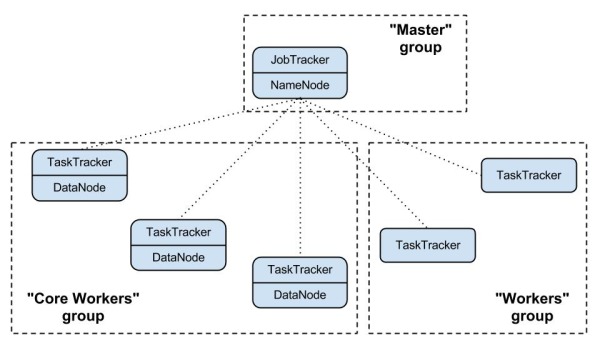
Node group parameters include Hadoop parameters like io.sort.mb or mapred.child.java.opts, and several infrastructure parameters like the flavor for VMs or storage location (ephemeral drive or cinder volume).
A cluster is characterized by its node groups and its parameters. Like a node group, a cluster has data processing framework and infrastructure parameters. An example of a cluster-wide Hadoop parameter is dfs.replication. For infrastructure, an example could be image which will be used to launch cluster VMs.
Templates¶
In order to simplify cluster provisioning sahara employs the concept of templates. There are two kinds of templates: node group templates and cluster templates. The former is used to create node groups, the latter - clusters. Essentially templates have the very same parameters as corresponding entities. Their aim is to remove the burden of specifying all of the required parameters each time a user wants to launch a cluster.
In the REST interface, templates have extended functionality. First you can specify node-scoped parameters here, they will work as defaults for node groups. Also with the REST interface, during cluster creation a user can override template parameters for both cluster and node groups.
Provisioning Plugins¶
A provisioning plugin is a component responsible for provisioning a data processing cluster. Generally each plugin is capable of provisioning a specific data processing framework or Hadoop distribution. Also the plugin can install management and/or monitoring tools for a cluster.
Since framework configuration parameters vary depending on the distribution and the version, templates are always plugin and version specific. A template cannot be used if the plugin, or framework, versions are different than the ones they were created for.
You may find the list of available plugins on that page: Provisioning Plugins
Image Registry¶
OpenStack starts VMs based on a pre-built image with an installed OS. The image requirements for sahara depend on the plugin and data processing framework version. Some plugins require just a basic cloud image and will install the framework on the VMs from scratch. Some plugins might require images with pre-installed frameworks or Hadoop distributions.
The Sahara Image Registry is a feature which helps filter out images during cluster creation. See Registering an Image for details on how to work with Image Registry.
Features¶
Sahara has several interesting features. The full list could be found there: Features Overview