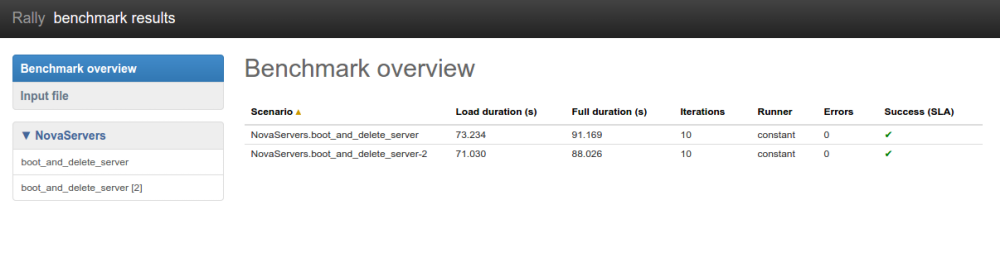Step 2. Rally input task format¶
Basic input task syntax¶
Rally comes with a really great collection of plugins and in most real-world cases you will use multiple plugins to test your OpenStack cloud. Rally makes it very easy to run different test cases defined in a single task. To do so, use the following syntax:
{
"<ScenarioName1>": [<benchmark_config>, <benchmark_config2>, ...]
"<ScenarioName2>": [<benchmark_config>, ...]
}
where <benchmark_config>, as before, is a dictionary:
{
"args": { <scenario-specific arguments> },
"runner": { <type of the runner and its specific parameters> },
"context": { <contexts needed for this scenario> },
"sla": { <different SLA configs> }
}
Multiple benchmarks in a single task¶
As an example, let's edit our configuration file from step 1 so that it prescribes Rally to launch not only the NovaServers.boot_and_delete_server scenario, but also the KeystoneBasic.create_delete_user scenario. All we have to do is to append the configuration of the second scenario as yet another top-level key of our JSON file:
multiple-scenarios.json
{
"NovaServers.boot_and_delete_server": [
{
"args": {
"flavor": {
"name": "m1.tiny"
},
"image": {
"name": "^cirros.*uec$"
},
"force_delete": false
},
"runner": {
"type": "constant",
"times": 10,
"concurrency": 2
},
"context": {
"users": {
"tenants": 3,
"users_per_tenant": 2
}
}
}
],
"KeystoneBasic.create_delete_user": [
{
"args": {},
"runner": {
"type": "constant",
"times": 10,
"concurrency": 3
}
}
]
}
Now you can start this benchmark task as usually:
$ rally task start multiple-scenarios.json
...
+--------------------+-----------+-----------+-----------+---------------+---------------+---------+-------+
| action | min (sec) | avg (sec) | max (sec) | 90 percentile | 95 percentile | success | count |
+--------------------+-----------+-----------+-----------+---------------+---------------+---------+-------+
| nova.boot_server | 8.06 | 11.354 | 18.594 | 18.54 | 18.567 | 100.0% | 10 |
| nova.delete_server | 4.364 | 5.054 | 6.837 | 6.805 | 6.821 | 100.0% | 10 |
| total | 12.572 | 16.408 | 25.396 | 25.374 | 25.385 | 100.0% | 10 |
+--------------------+-----------+-----------+-----------+---------------+---------------+---------+-------+
Load duration: 84.1959171295
Full duration: 102.033041
--------------------------------------------------------------------------------
...
+----------------------+-----------+-----------+-----------+---------------+---------------+---------+-------+
| action | min (sec) | avg (sec) | max (sec) | 90 percentile | 95 percentile | success | count |
+----------------------+-----------+-----------+-----------+---------------+---------------+---------+-------+
| keystone.create_user | 0.676 | 0.875 | 1.03 | 1.02 | 1.025 | 100.0% | 10 |
| keystone.delete_user | 0.407 | 0.647 | 0.84 | 0.739 | 0.79 | 100.0% | 10 |
| total | 1.082 | 1.522 | 1.757 | 1.724 | 1.741 | 100.0% | 10 |
+----------------------+-----------+-----------+-----------+---------------+---------------+---------+-------+
Load duration: 5.72119688988
Full duration: 10.0808410645
...
Note that the HTML reports you can generate by typing rally task report --out=report_name.html after your benchmark task has completed will get richer as your benchmark task configuration file includes more benchmark scenarios. Let's take a look at the report overview page for a task that covers all the scenarios available in Rally:
rally task report --out=report_multiple_scenarios.html --open
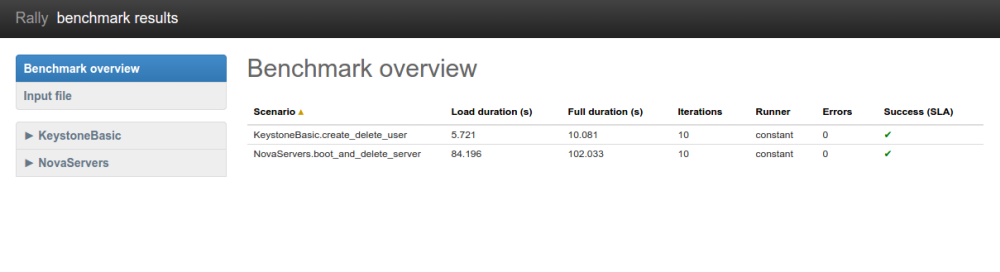
Multiple configurations of the same scenario¶
Yet another thing you can do in Rally is to launch the same benchmark scenario multiple times with different configurations. That's why our configuration file stores a list for the key "NovaServers.boot_and_delete_server": you can just append a different configuration of this benchmark scenario to this list to get it. Let's say, you want to run the boot_and_delete_server scenario twice: first using the "m1.tiny" flavor and then using the "m1.small" flavor:
multiple-configurations.json
{
"NovaServers.boot_and_delete_server": [
{
"args": {
"flavor": {
"name": "m1.tiny"
},
"image": {
"name": "^cirros.*uec$"
},
"force_delete": false
},
"runner": {...},
"context": {...}
},
{
"args": {
"flavor": {
"name": "m1.small"
},
"image": {
"name": "^cirros.*uec$"
},
"force_delete": false
},
"runner": {...},
"context": {...}
}
]
}
That's it! You will get again the results for each configuration separately:
$ rally task start --task=multiple-configurations.json
...
+--------------------+-----------+-----------+-----------+---------------+---------------+---------+-------+
| action | min (sec) | avg (sec) | max (sec) | 90 percentile | 95 percentile | success | count |
+--------------------+-----------+-----------+-----------+---------------+---------------+---------+-------+
| nova.boot_server | 7.896 | 9.433 | 13.14 | 11.329 | 12.234 | 100.0% | 10 |
| nova.delete_server | 4.435 | 4.898 | 6.975 | 5.144 | 6.059 | 100.0% | 10 |
| total | 12.404 | 14.331 | 17.979 | 16.72 | 17.349 | 100.0% | 10 |
+--------------------+-----------+-----------+-----------+---------------+---------------+---------+-------+
Load duration: 73.2339417934
Full duration: 91.1692159176
--------------------------------------------------------------------------------
...
+--------------------+-----------+-----------+-----------+---------------+---------------+---------+-------+
| action | min (sec) | avg (sec) | max (sec) | 90 percentile | 95 percentile | success | count |
+--------------------+-----------+-----------+-----------+---------------+---------------+---------+-------+
| nova.boot_server | 8.207 | 8.91 | 9.823 | 9.692 | 9.758 | 100.0% | 10 |
| nova.delete_server | 4.405 | 4.767 | 6.477 | 4.904 | 5.691 | 100.0% | 10 |
| total | 12.735 | 13.677 | 16.301 | 14.596 | 15.449 | 100.0% | 10 |
+--------------------+-----------+-----------+-----------+---------------+---------------+---------+-------+
Load duration: 71.029528141
Full duration: 88.0259010792
...
The HTML report will also look similar to what we have seen before:
rally task report --out=report_multiple_configuraions.html --open